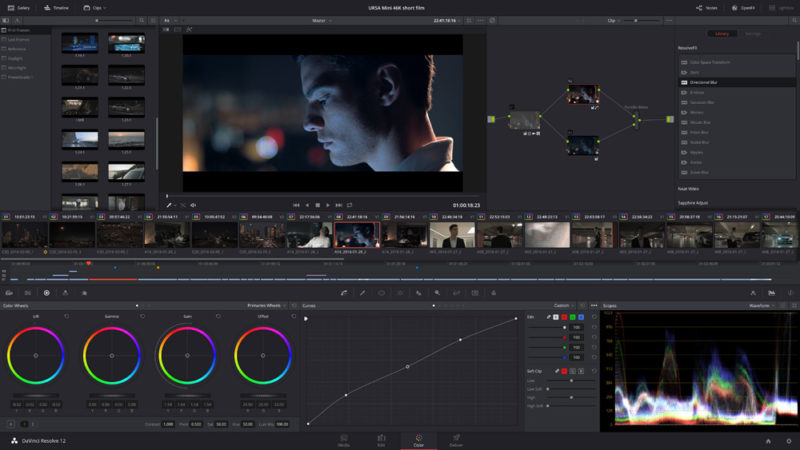In the ever-evolving world of video production, software plays a critical role in bringing creative visions to life. While Windows and macOS are traditionally the go-to platforms for video editing, Linux is increasingly gaining traction among content creators. Its open-source nature, stability, and cost-effectiveness make it an attractive alternative. If you’re a video editor considering switching to Linux or looking for the best Linux video editing software, this comprehensive guide will provide you with the insights, recommendations, and tips you need to make an informed decision.
Why Choose Linux for Video Editing?
Before diving into specific software options, let’s take a moment to understand why Linux is becoming a popular choice for video editing.
1. Open Source & Cost-Effective
One of the primary reasons for choosing Linux is its open-source nature. Linux and most of its associated software are free to use, which is a huge advantage for independent creators, small businesses, or anyone who doesn’t want to commit to expensive proprietary software.
2. Stability and Performance
Linux is known for its stability and low resource consumption. Unlike other operating systems, Linux doesn’t have as many background processes running, which means your video editing software can run more efficiently, especially when working with large video files.
3. Customization
Linux allows you to customize almost every aspect of your operating system, which can be particularly useful when optimizing your setup for video editing. You can install lightweight window managers and tweak the system to minimize distractions and maximize productivity.
4. Active Community & Support
Linux benefits from an active, passionate community. Whether you’re troubleshooting an issue or seeking advice, you can easily find resources and tutorials. Popular Linux forums and discussion boards are filled with individuals who can share tips, tricks, and solutions to common challenges.
5. Compatibility with Hardware
Linux supports a wide range of hardware, including older machines, which may not be as well-supported on other platforms. This makes it a great option for those working with lower-spec systems or older equipment.
Top Linux Video Editing Software Options
Now that we know why Linux is a great platform for video editing, let’s explore some of the best video editing software available for Linux users. These options range from beginner-friendly tools to professional-grade solutions, allowing you to find the perfect fit for your needs.
1. Kdenlive
Overview
Kdenlive (KDE Non-Linear Video Editor) is one of the most popular video editing applications available on Linux. It’s open-source and has a robust feature set that appeals to both beginners and professionals. Kdenlive supports a variety of video formats, multi-track editing, and offers a wide range of effects and transitions.
Key Features
- Multi-track timeline editing.
- Supports 4K resolution.
- Wide format support, including MKV, MP4, AVI, and more.
- Advanced effects and transitions.
- Proxy editing for smoother editing of high-resolution videos.
Why Choose Kdenlive?
Kdenlive is an excellent option for those who want a fully-featured video editor without paying for expensive software. It’s particularly great for YouTubers, independent filmmakers, and content creators who need an all-around reliable editing solution.
2. Shotcut
Overview
Shotcut is another free, open-source video editor that works across multiple platforms, including Linux. Its user interface is simple yet powerful, making it an excellent choice for both beginners and more advanced users. Shotcut supports a range of video and audio formats, and it provides features like timeline editing, multi-track support, and video effects.
Key Features
- Wide support for audio and video formats.
- Multi-format timeline editing.
- Customizable user interface.
- Powerful filters for video and audio editing.
- 4K resolution support.
Why Choose Shotcut?
Shotcut’s simplicity and flexibility make it an ideal choice for users who need an intuitive and lightweight video editor. If you’re just starting out with video editing on Linux, Shotcut can help you create professional-looking videos without the steep learning curve.
3. DaVinci Resolve
Overview
DaVinci Resolve by Blackmagic Design is a powerhouse in the world of video editing. While the full version of DaVinci Resolve is a premium product, the free version is packed with powerful features that make it one of the best video editing tools available, especially for professionals.
Key Features
- Industry-standard color grading tools.
- Multi-user collaboration support.
- Advanced audio post-production tools (Fairlight).
- Professional visual effects with Fusion.
- 4K and even 8K resolution support.
Why Choose DaVinci Resolve?
If you’re a professional video editor looking for a high-quality, feature-rich video editing software, DaVinci Resolve is a perfect fit. It’s used by Hollywood studios and independent filmmakers alike. The free version of DaVinci Resolve provides access to a massive suite of professional tools, including color correction, visual effects, and audio post-production capabilities.
4. Lightworks
Overview
Lightworks is another high-end video editor that offers both free and paid versions. It’s designed for professional video production and has been used in editing major films such as The Wolf of Wall Street and Pulp Fiction. The free version offers powerful tools but with some limitations, such as the export resolution being capped at 720p.
Key Features
- Professional-grade editing tools.
- Multi-camera editing.
- Advanced video effects.
- Supports high-definition and 4K footage (Pro version).
Why Choose Lightworks?
Lightworks is best suited for professional filmmakers or those who aspire to work at that level. If you’re working on high-budget projects or require precise editing tools, Lightworks should be at the top of your list.
5. Openshot
Overview
OpenShot is a user-friendly, open-source video editor that works seamlessly on Linux. It is an excellent choice for beginners or hobbyists who need a straightforward tool for basic video editing tasks.
Key Features
- Simple drag-and-drop interface.
- Unlimited layers for video and audio tracks.
- 3D animated titles and effects.
- Keyframe animation for video clips.
Why Choose OpenShot?
If you’re just getting started with video editing, OpenShot is a great choice. It’s easy to use, and its clean interface allows you to focus on the creative aspects of video editing without being overwhelmed by too many options.
6. Blender (Video Sequence Editor)
Overview
Blender is primarily known as a 3D modeling and animation tool, but it also includes a powerful Video Sequence Editor (VSE) for video editing. While it may not be as intuitive as other dedicated video editors, it offers an advanced suite of features for those who want to integrate 3D animation with their video editing.
Key Features
- 3D animation integration.
- Multi-track editing.
- Audio synchronization.
- Professional color grading and effects.
Why Choose Blender?
If you are working on projects that combine 3D animation and video editing, Blender’s Video Sequence Editor is a great option. It’s also a powerful tool for creators who need to combine complex visual elements and animations with standard video editing.
Best Practices for Video Editing on Linux
1. Optimize Your System
Although Linux is known for its performance, video editing can be demanding on your system’s resources. Ensure you have enough RAM, a dedicated graphics card, and a solid CPU to handle the processing demands of video editing.
2. Use External Storage
Video files, especially in high-definition and 4K formats, can take up a lot of space. Investing in external hard drives or solid-state drives (SSDs) is a good way to store large video files without slowing down your system.
3. Keep Your Software Updated
Linux and its video editing tools receive regular updates, which can improve performance and add new features. Make sure your software is always up-to-date to ensure you have the latest features and security patches.
4. Explore Keyboard Shortcuts
Learning keyboard shortcuts for your video editing software can significantly increase your editing speed. Linux video editing software like Kdenlive and DaVinci Resolve support customizable keyboard shortcuts, allowing you to streamline your workflow.
Conclusion
Linux has a growing ecosystem of video editing software that rivals commercial alternatives. From the beginner-friendly OpenShot to the professional-grade DaVinci Resolve, Linux offers a variety of tools that can suit your specific needs and skill level. By choosing the right video editing software and optimizing your Linux system, you can create stunning videos with the power of open-source software.
Whether you’re a hobbyist, YouTuber, or professional filmmaker, Linux provides all the necessary tools to take your video editing to the next level without the hefty price tag.